Top 7 AI Tools for 3D Product Assets in 2025

You face a big challenge creating many great product visuals for your store. AI-powered 3d model generators offer a modern solution for your 3d asset creation needs. These innovative ai tools help you generate 3d assets and high-quality ai-generated 3d models quickly. Using these ai-generated models has a proven, powerful impact on customer behavior.
| Metric | Percentage Increase |
|---|---|
| Conversion rates (360° product views) | 40% |
| User engagement (Audi's 3D configurator) | 66% |
| Likelihood of adding to cart (Rebecca Minkoff's 3D configurator) | 44% |
This guide presents the top ai 3d generators. It will help you choose the best of these ai 3d generators for your product models.
Comparing Top AI 3D Generators
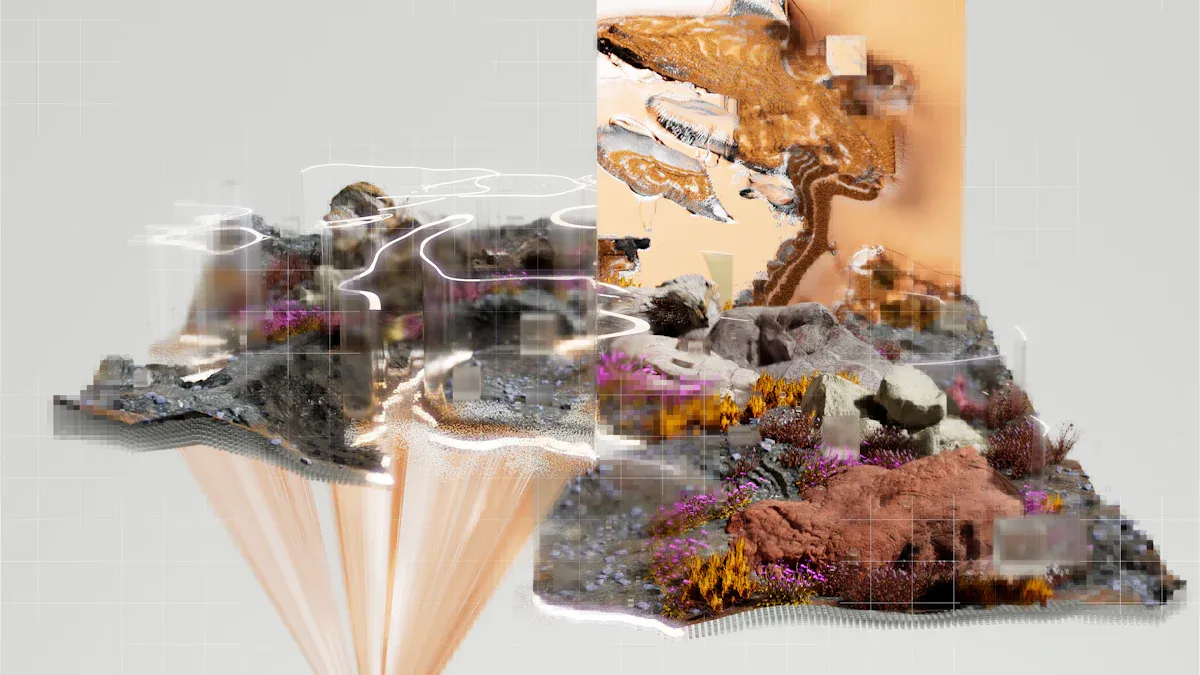
Luma AI: High-Fidelity Image-to-3D
Spline: Interactive Web-Based 3D
Meshy AI: Versatile AI 3D Model Generators
Kaedim: Rapid 2D to 3D Conversion
CSM: 3D Reconstruction from Video
Vectary: Online 3D and AR Design
Scenario: Custom-Trained 3D Assets
Choosing the right tool depends on your specific needs. These ai 3d generators offer different strengths. This table helps you quickly compare the top ai tools available today. You can find the perfect fit for your product visualization goals.
| Tool | Best For | Input Type | Output Quality | Pricing Model |
|---|---|---|---|---|
| Luma AI | You need photorealistic models from images or text for high-end marketing visuals. | Image, Text, Video | High: Creates realistic, artistic models. Some warping can occur with complex prompts. | Freemium (Starts with 30 free generations/month) |
| Spline | You want to create interactive 3D scenes and product configurators directly for your website. | Text, Basic Shapes | Good: Excellent for web interactivity and stylized designs, less focused on pure realism. | Freemium (Starts with a free plan for personal use) |
| Meshy AI | You need a flexible toolkit that can generate models from text or images and then refine them. | Text, Image | Very Good: Produces clean geometry and textures, making it one of the most versatile ai 3d generators. | Freemium & Paid Tiers (Credit-based system) |
| Kaedim | Your team needs to convert existing 2D concept art or product photos into 3D models quickly. | Image, Sketch | Good: One of the fastest 2D-to-3D 3d model generators, with human quality assurance available. | Subscription (Enterprise and Studio plans) |
| CSM | You have product videos and want to create accurate 3D reconstructions from that footage. | Video, Image Sets | High: Excels at capturing real-world objects with high fidelity from multiple angles. | Freemium & Paid Tiers (Credit-based system) |
| Vectary | Your marketing team needs an all-in-one online platform for 3D design, rendering, and AR publishing. | Import Models, Primitives | Very Good: A powerful online editor with AI features; great for professional-looking renders. | Freemium & Paid Tiers (Pro and Business plans) |
| Scenario | You want to create a consistent style across many assets by training your own ai 3d model generators. | Trainable AI Generators | Customizable: Quality depends on your training data. Allows for unique and consistent brand styles. | Subscription (Credit-based system for training and generation) |
These ai 3d generators provide a range of options. You can find simple generators for quick assets or advanced platforms for detailed work.
1. Luma AI: High-Fidelity 3D Capture
Luma AI stands out for its ability to create stunningly realistic 3d models from your existing photos or videos. It is one of the most advanced ai 3d generators available for e-commerce.
Core Function for Products
You can use Luma AI to transform simple inputs into high-quality assets. The tool uses a powerful technology called Neural Radiance Fields (NeRF). This technology helps it understand an object from multiple angles. It captures every detail, including complex lighting, shadows, and reflections. This process results in a lifelike, realistic rendering of your product. Luma AI's proprietary "Radiance Peels" technology further refines this process. It ensures the final output preserves the true texture and appearance of your items.
Who This is Best For
You will find Luma AI perfect if your brand prioritizes photorealism. It is ideal for businesses selling products where detail is a key selling point.
- Luxury Goods: Jewelry, watches, and high-end accessories.
- Complex Products: Electronics, footwear, and detailed home decor.
- Marketing Teams: Teams that need top-tier visuals for campaigns and product pages.
If you can provide clear, multi-angle photos or a short video of your product, Luma AI can deliver exceptional results.
Pros & Cons for E-commerce
Choosing any tool involves trade-offs. Here is how Luma AI stacks up for your e-commerce needs.
| Aspect | Pros 👍 | Cons 👎 |
|---|---|---|
| Model Accuracy | Creates models that are incredibly true-to-life, matching the real product closely. | Complex shapes or shiny surfaces can sometimes result in minor warping or artifacts. |
| Texture Quality | Excellent for close-ups. It captures fine textures and material finishes with high fidelity. | The quality heavily depends on your input photos. Poor lighting can reduce texture clarity. |
| Cost Per Model | The free tier is great for testing. Paid plans offer a predictable cost for generating assets at scale. | High-volume generation can become costly compared to simpler generators. |
| Ease of Use | The process is straightforward for a marketing team. You just upload images or video. | Requires some practice to learn what kind of photos produce the best results. |
Pricing Overview
Luma AI operates on a freemium model. You can start with a free plan that gives you 30 generations per month, which is perfect for experimenting. For businesses needing to create more assets, paid subscription plans are available. These plans provide a higher volume of generations and access to more advanced features, helping you scale your 3D content production.
2. Spline: Interactive Web-Based 3D
Spline operates differently from many other ai 3d generators. You use it as a collaborative, browser-based platform to build entire 3D scenes from scratch. It is a powerful interactive 3d design tool focused on creating dynamic web experiences, not just static objects.
Core Function for Products
You can design fully interactive product showcases directly in your web browser. Spline allows you to give customers control over the 3D experience. This helps them understand your products better. You can build these engaging scenes using a range of features.
- Interactivity & Motion: You design animated experiences using states and events.
- Physics Integration: You can add built-in physics to create dynamic object interactions.
- Layer-Based Materials: You can create unique materials with multiple layers to match your product's look.
- Multi-Platform Exports: You can seamlessly integrate your final scene into your website.
Who This is Best For
You will find Spline ideal if your goal is to boost customer engagement through interaction. It is perfect for brands that want to create memorable landing pages or detailed product configurators. Businesses that benefit most include:
- Furniture Retailers: Allowing customers to see different fabrics or configurations.
- Electronics Brands: Showcasing product features with animated callouts.
- Automotive Companies: Building car configurators for websites.
Pros & Cons for E-commerce
Spline excels at creating web-native experiences. You should weigh its creative power against its learning curve.
| Aspect | Pros 👍 | Cons 👎 |
|---|---|---|
| Engagement | Creates highly engaging, game-like experiences that can significantly increase time on page. | Requires more design effort than simple one-click generators. |
| Interactivity | Offers powerful no-code tools for creating complex animations and user interactions. | The focus is on web scenes, not creating downloadable models for other uses. |
| Integration | Exports are optimized for the web, ensuring fast load times and smooth performance on your site. | Achieving true photorealism is more difficult compared to specialized capture tools. |
| Collaboration | Excellent for teams, allowing multiple designers to work on a scene in real-time. | The best features for professional use are locked behind paid subscription tiers. |
Pricing Overview
Spline offers a flexible pricing structure that lets you start for free. The Free plan includes unlimited personal files and web exports with a Spline logo, making it great for learning and personal projects. For professional use, you can upgrade to paid plans like Starter, Professional, or Team. These plans remove the logo, add more editor seats, and unlock advanced features like video imports and team collaboration tools. An Enterprise plan with custom pricing is also available for large organizations needing advanced security and support.
3. Meshy AI: Versatile AI 3D Model Generators
Meshy AI offers you a flexible toolkit for 3D creation. It is one of the most adaptable ai 3d model generators available. It combines multiple functions into one platform, giving you several ways to create assets.
Core Function for Products
You can use Meshy AI for two main tasks: creating new models and refining existing ones. The platform allows you to generate 3d models quickly from text prompts. You simply describe the object you want, and the AI builds it. You can also upload 2D images and convert them into 3D objects. After the initial creation, you can use its AI-powered texturing tools to apply realistic materials to your models, making it a comprehensive solution from concept to completion.
Who This is Best For
Meshy AI is an excellent choice if you need a versatile tool that supports various creative workflows. Its powerful generators serve a wide range of professionals. You will find it especially useful if you work in:
- E-Commerce: You can efficiently build interactive product displays for large catalogs.
- Game Development: You can rapidly create characters, props, and environments to speed up asset production.
- Digital Art and Design: You can produce high-quality 3D assets without needing deep modeling expertise.
- Architecture and Interior Design: You can visualize layouts with realistic 3D models for client presentations.
Pros & Cons for E-commerce
Meshy AI's strength is its flexibility. Consider how its features align with your specific product visualization needs.
| Aspect | Pros 👍 | Cons 👎 |
|---|---|---|
| Versatility | Offers both text-to-3D and image-to-3D, giving your team multiple creative options. | Having many tools can require a slight learning curve to master each function. |
| Speed | Generates initial models very quickly, which is great for rapid prototyping and ideation. | High-quality texturing and refinement can add extra time to the workflow. |
| Quality | Produces clean geometry and offers powerful AI texturing for a polished final look. | Text-to-3D results can sometimes be less precise than models from video capture. |
| Cost-Effectiveness | The credit-based system allows you to pay for what you use, which is ideal for fluctuating needs. | Costs can be less predictable than a flat-rate subscription if your usage is high. |
Pricing Overview
Meshy AI uses a freemium and credit-based system. You can start with a free plan that provides a monthly allotment of credits to test the platform. For more extensive use, you can purchase additional credits on a pay-as-you-go basis or subscribe to a paid tier. These subscriptions offer a larger number of credits per month at a better rate, making it one of the more scalable ai 3d generators for growing businesses.
4. Kaedim: Rapid 2D to 3D Conversion

Kaedim specializes in speed. You use this platform to transform your existing 2D images into 3D assets with incredible efficiency. It is one of the most focused ai 3d generators for this specific task.
Core Function for Products
You can upload a single 2D image, concept art, or product photo to Kaedim. The AI then gets to work, generating a 3D model based on that input. This process is exceptionally fast.
- The AI typically processes your 2D image into a 3D model in about 15 minutes.
- This allows your team to skip hours of manual modeling work with just a few clicks.
The platform also offers plugins for popular software like Blender and Unity, helping you integrate the new assets directly into your existing workflow.
Who This is Best For
You will find Kaedim most valuable if your team needs to produce 3D assets at a high volume and speed. It is a powerful tool for creative industries looking to accelerate production.
- E-commerce Brands: You can quickly create 3D versions of your products for online stores.
- Game Developers: You can generate characters and props rapidly, cutting down on development time.
- Animation Studios: You can produce assets quickly, allowing your team to focus more on storytelling.
Kaedim helps you significantly shorten your modeling workflow, turning a lengthy task into a quick one.
Pros & Cons for E-commerce
Kaedim's primary advantage is its speed. You should weigh this against your need for initial model complexity.
| Aspect | Pros 👍 | Cons 👎 |
|---|---|---|
| Speed | Unmatched conversion time. You get a base model from an image in minutes, not hours. | The initial AI-generated output may require some manual cleanup for complex products. |
| Workflow | Excellent for teams with a large library of 2D product photos or concept art. | Less ideal if you have no 2D assets and need to create models from scratch. |
| Integration | Offers plugins for major design software, making it easy to use the models. | The quality depends heavily on the clarity and angle of your source image. |
| Scalability | Built for enterprise-level production, allowing you to create assets at scale. | The pricing model is geared toward larger studios rather than individual users. |
Pricing Overview
Kaedim currently focuses on custom plans tailored to your business needs. They have paused their standard off-the-shelf plans to provide better service. To get started, you must contact their team to discuss your project and receive a custom quote. Enterprise plans include premium integrations, advanced security, and priority support, making these generators a strong choice for established studios and large e-commerce businesses.
5. CSM: 3D Reconstruction from Video
CSM, which stands for Common Sense Machines, offers you a powerful way to create 3D assets. You use video footage of your physical products to generate digital replicas. This tool is one of the leading ai 3d generators specializing in high-fidelity reconstruction from moving images.
Core Function for Products
You can turn a simple video into a detailed 3D asset. The process is straightforward. You walk around your product while recording a short video with your smartphone. CSM's AI analyzes this video frame by frame. It understands the object's shape, texture, and dimensions from every angle you captured. The result is a highly accurate 3D representation of your real-world item, complete with realistic surface details. These video-based generators are excellent for creating a true digital twin of your inventory.
Who This is Best For
You will find CSM perfect if you have physical products ready to be filmed. It is an ideal solution for businesses that want to digitize their existing inventory with high accuracy.
- E-commerce Stores: You can quickly create 3D viewers for products like shoes, bags, and electronics.
- Furniture Retailers: You can capture large items to show customers every detail online.
- Artisans and Crafters: You can showcase unique, handmade items from all sides.
Pros & Cons for E-commerce
CSM excels at capturing reality. You should consider how video input fits your workflow.
| Aspect | Pros 👍 | Cons 👎 |
|---|---|---|
| Realism | Creates extremely accurate models because it uses real-world video data. | The final quality depends heavily on your video's lighting and stability. |
| Ease of Input | Using your phone to take a video is a very simple and accessible process. | It is difficult to capture highly reflective or transparent objects accurately. |
| Authenticity | Captures the true texture and imperfections of a product for an authentic look. | You must have physical access to the product to create the video. |
| Workflow | Great for digitizing existing inventory without needing 3D design skills. | Less suitable for creating conceptual products that do not exist yet. |
Pricing Overview
CSM uses a credit-based system that lets you start for free. You receive an initial number of credits to test the platform and create your first few assets. Once you use your free credits, you can purchase more on a pay-as-you-go basis or subscribe to a monthly plan. This model gives you the flexibility to scale your 3D production based on your business needs.
6. Vectary: Online 3D and AR Design
Vectary gives you an all-in-one online studio for 3D design and Augmented Reality (AR). You can use it to create, render, and publish assets directly from your web browser. It is one of the most accessible ai 3d generators for teams that need a complete workflow in one place.
Core Function for Products
You can use Vectary to build 3D models from scratch or import existing ones. The platform's real power is combining 3D and AR creation into a single, seamless process. You can design your product and then enable the AR feature right inside the project. The platform handles the rest.
- You activate the AR feature in your project settings.
- Vectary automatically generates the necessary files for both Android and iOS devices.
- You then get a QR code. Customers can scan this code with their phone to place your 3D product in their own space.
This unified system lets you go from initial design to an interactive AR experience without needing other applications.
Who This is Best For
Vectary is perfect for you if your marketing team needs a user-friendly tool to produce professional 3D and AR content. It is especially useful for:
- E-commerce Brands: You can quickly add "View in Your Room" AR features to product pages.
- Designers: You can collaborate with your team in real-time on 3D projects.
- Marketers: You can create stunning 3D visuals for websites and campaigns without deep technical skills.
Pros & Cons for E-commerce
Vectary balances ease of use with powerful features. You should see how it fits your team's needs.
| Aspect | Pros 👍 | Cons 👎 |
|---|---|---|
| All-in-One | You can design, render, and create AR experiences all within one browser-based tool. | The online editor may be less powerful for highly complex models than dedicated desktop software. |
| Ease of Use | The no-code interface is very intuitive for marketing teams and designers. | The free plan is quite limited, with only three projects allowed. |
| AR Integration | Creating and sharing AR experiences is incredibly simple and built directly into the workflow. | Performance can depend on your internet connection since it is entirely cloud-based. |
| Collaboration | Business plans offer excellent real-time collaboration features for teams. | Commercial use is restricted to paid plans. |
Pricing Overview
Vectary offers a range of plans to fit different needs. You can start with a Free plan, which gives you 3 projects and is great for learning the platform. For professional work, you will need a paid plan. The Premium and Business plans offer unlimited projects, commercial use rights, custom branding, and team collaboration features. These paid tiers make Vectary one of the more scalable online generators for growing businesses.
7. Scenario: Custom-Trained 3D Assets
Scenario offers you a unique approach among ai 3d generators. You do not just use its AI; you train your own. This allows you to create a custom generator that understands your brand's specific art style. You can produce a large volume of assets that all share a consistent and unique look, which is perfect for building a strong brand identity.
Core Function for Products
You use Scenario to build your own AI asset generators. The process involves feeding the AI a set of images that define your desired style.
- You upload images of your products or concept art.
- The AI learns the key visual elements from your data.
- You can then use this trained generator to create new 3D assets from simple text or image prompts.
This function gives you complete creative control over the final appearance of your product models.
Who This is Best For
Scenario is the perfect tool if your brand's unique visual style is a top priority. You will find it most valuable if you need to create many assets with a consistent look.
- Game Studios: Creating stylized props and environments.
- Fashion Brands: Developing digital collections with a signature aesthetic.
- Marketing Agencies: Building cohesive campaigns for clients with strong brand identities.
Pros & Cons for E-commerce
Scenario gives you ultimate control over style, but it requires an upfront investment in training.
| Aspect | Pros 👍 | Cons 👎 |
|---|---|---|
| Brand Consistency | Unmatched ability to produce assets that perfectly match your brand's unique style. | The quality of the output depends entirely on the quality of your training data. |
| Creative Control | You have full control over the generator, allowing for highly specific and artistic results. | Requires more initial setup and effort compared to general-purpose generators. |
| Scalability | Excellent for producing a large number of on-brand assets once the generator is trained. | Not ideal if you only need to create one or two quick, generic assets. |
| Uniqueness | Your assets will be truly unique, as they are created by your own custom-trained AI. | The training process consumes credits, which can add to the cost. |
Pricing Overview
Scenario uses a flexible pricing system based on 'Compute Units' (CUs). You consume these CUs for actions like training your generator or creating an asset. The Pro Plan unlocks custom model training and starts around $30 per month when billed annually, giving you a monthly allowance of credits. For larger organizations, an Enterprise plan offers custom pricing and flexible billing to support high-volume production.
How to Choose the Right AI Tools
Choosing the right platform can feel overwhelming. You can find the perfect fit by focusing on your specific business needs. Use these five points to guide your decision and select the best ai tools for your goals.
Assess Your Input Source
You should first look at what you already have. Your available assets will guide you to the right kind of generator. Some ai 3d generators work best with text, while others need images or video.
Each input method has its own strengths. This table shows you how they compare.
| Method | Generation Accuracy | Processing Speed | Cost Considerations |
|---|---|---|---|
| Text-to-3D | High | Fast | Cost-effective |
| Image-to-3D | Medium-High | Medium | Medium-cost |
| Video-to-3D | Low-Medium | Slow | High-cost |
Define Quality and Realism Needs
Next, you need to decide on the quality you require. Do you need simple models for a quick preview, or do you need a highly detailed, realistic rendering for a major marketing campaign? Higher quality often requires more powerful tools and may take more time to generate.
Evaluate Budget and Pricing
Your budget plays a big role in your choice. Many tools offer free trials or freemium plans, which are great for testing. For ongoing use, you should compare subscription costs, credit-based systems, and pay-as-you-go options to find a plan that matches your production volume.
Consider Speed and Scalability
Think about how quickly you need your assets. Some ai 3d generators can produce initial models in just a few seconds, which is perfect for rapid prototyping. Other tools might take several minutes to create higher-quality models with detailed textures. Your choice depends on whether your priority is speed or final polish.
Check Integration and Export Options
Finally, you must ensure the tool creates files that work with your platforms. For example, if you use Shopify, you will need your models in specific formats.
- GLB is the primary format for Shopify.
- USDZ is the fallback format, mainly for AR on Apple devices.
The best ai 3d model generators will let you export files that are ready to use, saving you time on conversions.
AI tools have changed 3D product visualization. You can now create great models without a big budget. The best ai 3d model generators depend on your goals.
- You might choose Kaedim for speed.
- You might select Luma AI for quality.
- You might use Spline for interactivity.
These ai 3d generators offer many options. You should try a free demo of the ai 3d model generators that match your needs. Start revolutionizing your product pages today with these powerful ai 3d generators.
FAQ
Do I need 3D modeling skills to use these tools?
No, you do not need advanced skills. Many of these AI tools are designed for you. They let you create 3D models from simple inputs like text, images, or video. You can generate assets without any prior modeling experience.
Which AI tool is best for Augmented Reality (AR)?
You will find Vectary is excellent for AR. It offers an all-in-one platform. You can design your model and enable AR features in the same project. This makes it very easy to create "View in Your Room" experiences for your customers.
Can I use my phone to create 3D models?
Yes, you can absolutely use your phone. 📱 Tools like Luma AI and CSM are built for this. You simply record a video or take photos of your product with your smartphone. The AI then uses that footage to build the 3D asset.
What file formats do these AI tools export?
Most tools export in standard formats that you can use on the web. You should look for these common types:
GLB(The standard for web and Shopify)USDZ(For AR on Apple devices)OBJandFBX(For use in other 3D software)
Tip: Always check a tool's export options before you commit. This ensures the files will work with your e-commerce platform.
See Also
Predicting Future Demand: AI and Data-Driven Insights for 2025
Optimizing Production Forecasts: AI-Powered Best Practices for Enterprises in 2024
Revolutionizing Fashion Retail: Dynamic Safety Stock AI Solutions for 2025
Accelerating Market Entry: How AI Significantly Reduces Product Lead Times
Sustainable Fashion: Innovative AI Solutions Contributing To A Better Planet