Your Guide to Retail Data Cleaning Techniques

You need essential data cleaning techniques for your retail datasets. A successful data cleaning workflow involves a few core techniques for cleaning data. This data cleaning process ensures high data quality.
Essential Cleaning Steps:
- Handling missing data
- You must fix errors and inconsistencies
- Managing outliers
- Standardizing values
This data cleaning creates the high-quality data your business needs. This quality is the foundation for trustworthy AI and ML models. Your AI and ML models require clean inputs for accurate analysis, especially when information is missing.
Essential Data Cleaning: Handling Missing Values
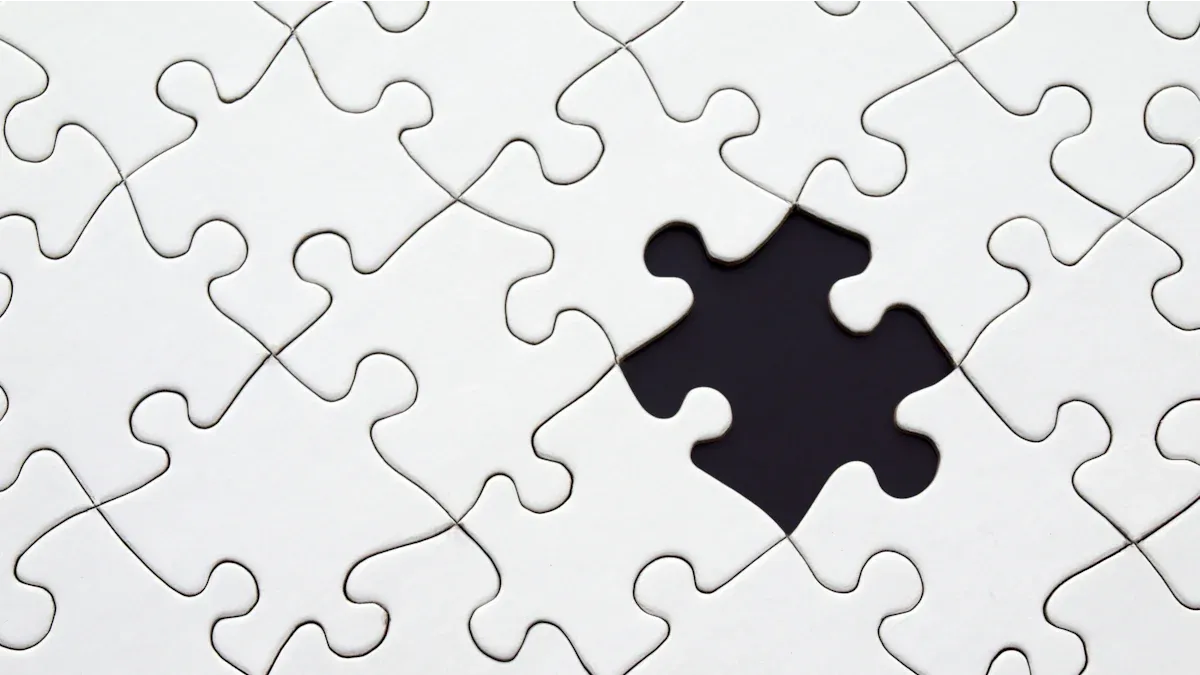
Missing data is one of the most common data issues you will face. Your retail datasets might have empty cells in columns like customer_id or purchase_date. These gaps can break your data analysis and lead to incorrect conclusions. Proper handling missing data is a critical first step in your data cleaning workflow. It ensures the quality and integrity of your information.
Identifying Missing Values
First, you need to find the missing information. A missing value is not always a blank cell. You should look for special placeholders that represent missing data. These can include text like 'N/A' or 'Not Available'. They can also be numbers like 0, 99, or 999 in columns where those values are impossible, such as an item_price of 0.
You can use programming libraries like Python's Pandas to find missing values efficiently. These tools offer several helpful methods for your data cleaning.
- The
isnull()method checks your data and returnsTruefor any missing value. - You can use
any()withisnull()to quickly see if a column contains any missing data. - The
notna()method does the opposite. It returnsTruefor values that are present. - The
info()method gives you a quick summary of your data, including the count of non-null values for each column.
You can use simple code to see all rows with missing data. This helps you understand the scope of the problem.
# This code filters your data to show only rows with at least one missing value null_data = df[df.isnull().any(axis=1)] # This code counts the total number of rows with a missing value df.isnull().any(axis = 1).sum()
Strategies for Deleting Records
Your first thought might be to delete rows or columns with missing values. This is called listwise deletion. This approach is simple, but you should use it with caution. Deleting data can seriously harm your data analysis.
Removing records reduces your sample size. A smaller sample size weakens the statistical power of your analysis. This makes it harder to find meaningful patterns. The problem gets worse when missing data is spread across many columns. You might have a low percentage of missing values overall. However, removing every row with at least one missing value can lead to a huge loss of data. For example, a dataset could lose half its observations this way. This loss of information can damage your data integrity and prevent you from building reliable models.
Imputation Strategies
A better approach than deletion is often imputation. Imputation is the process of filling in missing values with substituted values. The right method depends on the type of data you have. This is one of the most important data cleaning techniques.
For Numerical Data (e.g., customer_age, item_price)
You have two common choices for numerical data.
- Mean Imputation: You can replace a missing value with the average (mean) of the column. This method works well when your data has a symmetrical, or normal, distribution.
- Median Imputation: You can replace a missing value with the middle value (median) of the column. You should use this method for skewed data or data with outliers. Retail data like
item_priceis often skewed, making the median a more robust choice.
For Categorical Data (e.g., product_category)
You cannot calculate a mean for categorical data. Instead, you can use other imputation methods.
- Mode Imputation: You can fill missing values with the most frequent category in the column (the mode). This is a simple and effective starting point.
- Model-Based Imputation: You can use more advanced techniques for better accuracy. Methods like K-Nearest Neighbors (KNN) find the most common category among similar data points. Other powerful techniques like Chained Equation Imputation (MICE) use other features in your dataset to predict the most likely category for a missing value. These advanced data cleaning methods help preserve relationships in your data.
Techniques for Cleaning Data: Fixing Structural Errors
Structural errors are another common set of data issues. These problems happen when your data is inconsistent or stored in the wrong format. For example, your sales and inventory numbers might not match, or product categories could be messy. Studies show that up to 60% of retailers have inaccurate inventory records. When you fix errors like these, you improve the quality of your datasets. This part of data cleaning is crucial for accurate data analysis. These techniques for cleaning data help you build a reliable foundation for your models.
Standardizing Categorical Data
Your retail data often contains categorical information like brand names or product types. You might find the same brand listed in different ways, such as 'Nike', 'nike', and 'Nike Inc.'. These inconsistencies can confuse your analysis. You need to standardize them into a single format.
You can use a few methods for this data cleaning task:
- Review and Cleanse: First, identify all variations and decide on one standard name for each category.
- Standardize Formats: Create a consistent format, like using all uppercase letters for brand names.
- Fix Deviations: Correct all existing entries to match your new standard.
A one-time data cleaning is not enough. You should establish ongoing data quality processes to maintain consistency. For large datasets, machine learning can automatically find and link different name variations, improving accuracy over time.
Correcting Data Types
Your data must be in the correct format for calculations. A computer sees a price stored as a string like '$59.99' as text, not a number. You cannot perform mathematical operations on it. Similarly, a date stored as '01-01-2023' is just a string. You must convert these values to the proper data types.
Pro Tip 💡 It is best practice to store dates and numbers in their proper data types from the start, such as
datetimefor dates andfloatfor prices. This prevents many data issues later.
You can use code to make these changes. For example, you can convert currency strings to numbers.
# This code removes '